如何控制latex表格的宽度大小及文字居中
格式控制要点
p{0.2\textwidth}<{\centering}
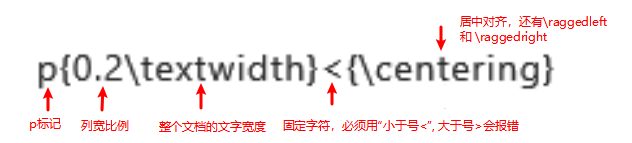
注:如果使用大于号,会报错“! Package array Error: >{..} at wrong position: token ignored.”
常见的写法框架如下:
\begin{center}
\begin{tabular}{*{4}{|p{0.2\textwidth}<{\centering}}|}
& & & \\ \hline
& & & \\ \hline
& & & \\ \hline
& & & \\ \hline
\end{tabular}
\end{center}如果有重复的格式列,则可以使用*{重复的次数}{p{0.2\textwidth}}进行设置,可以避免重复输入。
实例
\begin{center}
$t$分布在不同置信概率$p$与自由度$\nu$的$t_p\left(\nu\right)值$ \par
\begin{tabular}{*{4}{|p{0.2\textwidth}<{\centering}}|}
\hline
\multirow{2}{*}{自由度$\nu$} & \multicolumn{3}{c|}{$p\left(\%\right) $} \\ \cline{2-4}
& 90 & 95 & 99 \\ \hline
1 & 6.31 & 12.71 & 63.66 \\ \hline
2 & 2.92& 4.30& 9.92 \\ \hline
3& 2.35& 3.18& 5.84 \\ \hline
4& 2.13& 2.78& 4.60\\ \hline
5& 2.02& 2.57& 4.03\\ \hline
6& 1.94& 2.45& 3.71\\ \hline
7& 1.89& 2.36& 3.50\\ \hline
8& 1.86& 2.31& 3.36\\ \hline
9& 1.83& 2.26& 3.25\\ \hline
10& 1.81& 2.23& 3.17\\ \hline
11& 1.80& 2.20& 3.11\\ \hline
12& 1.78& 2.18& 3.05\\ \hline
13& 1.77& 2.16& 3.01\\ \hline
14& 1.76& 2.14& 2.98\\ \hline
15& 1.75& 2.13& 2.95\\ \hline
16& 1.75& 2.12& 2.92\\ \hline
17& 1.74& 2.11& 2.90\\ \hline
18& 1.73& 2.10& 2.88\\ \hline
19& 1.73& 2.09& 2.86\\ \hline
20& 1.72& 2.09& 2.85\\ \hline
25& 1.71& 2.06& 2.79\\ \hline
30& 1.70& 2.04& 2.75\\ \hline
35& 1.70& 2.03& 2.72\\ \hline
40& 1.68& 2.02& 2.70\\ \hline
45& 1.68& 2.01& 2.69\\ \hline
50& 1.68& 2.01& 2.68\\ \hline
100& 1.66& 1.984& 2.626\\ \hline
$\infty$ & 1.645& 1.960& 2.576\\ \hline
\end{tabular}
\end{center}
版权声明:
本站所有文章除特别声明外,均采用 CC BY-NC-SA 4.0 许可协议。转载请注明来自
codefriedsimple!
喜欢就支持一下吧
